Getting Started
The MarketCheck Chrome extension transforms any vehicle listing page into a comprehensive valuation tool, providing evidence-based pricing insights and market analysis for informed decision-making.
It is easy to install and set up, allowing you to start using it right away.
Installation
Follow these steps to install the MarketCheck Chrome extension:
- Open Chrome Web Store: Navigate to the MarketCheck extension page or search for "MarketCheck" in the Chrome Web Store
- Click Add to Chrome and confirm.
- Once installed, pin the extension to your browser toolbar for easy access.
Sign In
After installation, visit any vehicle listing page and click the MarketCheck extension icon.
When you first open the extension, you’ll be prompted to sign in with your email.
- Enter your email address and click Get OTP
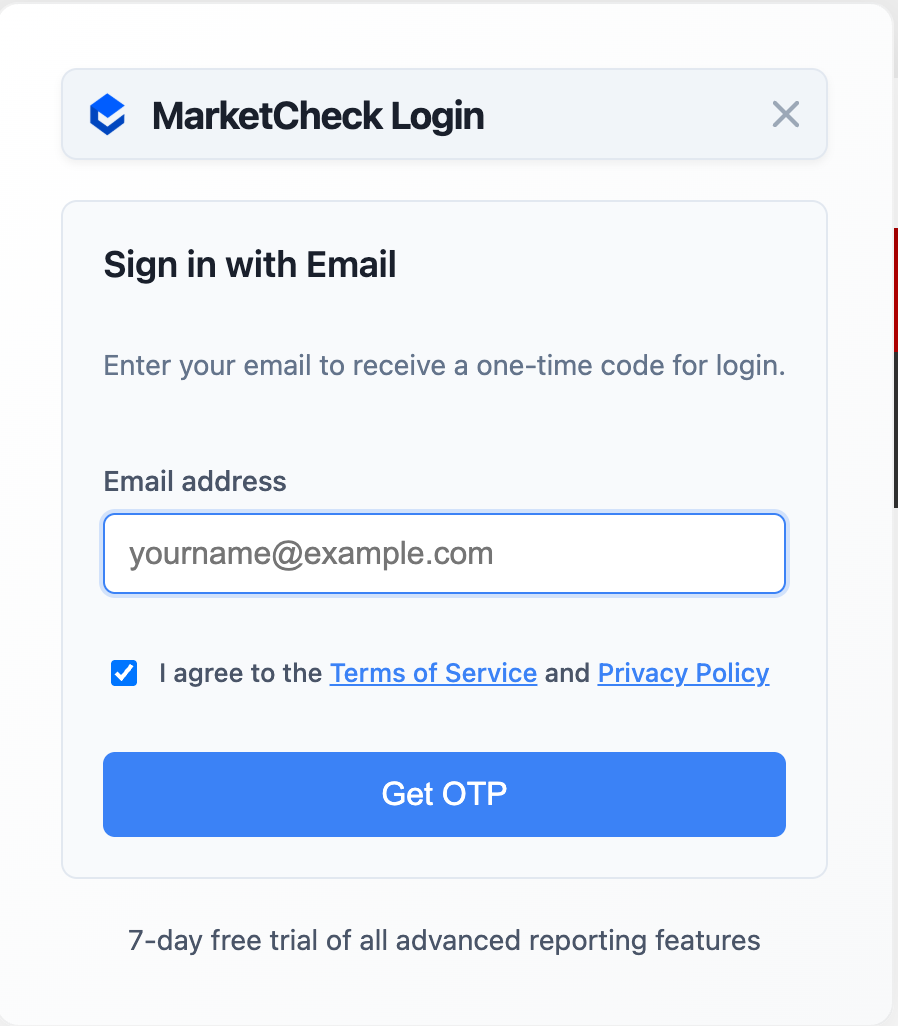
- Check your inbox for a 6-digit verification code
- Enter the code in the extension and click Verify
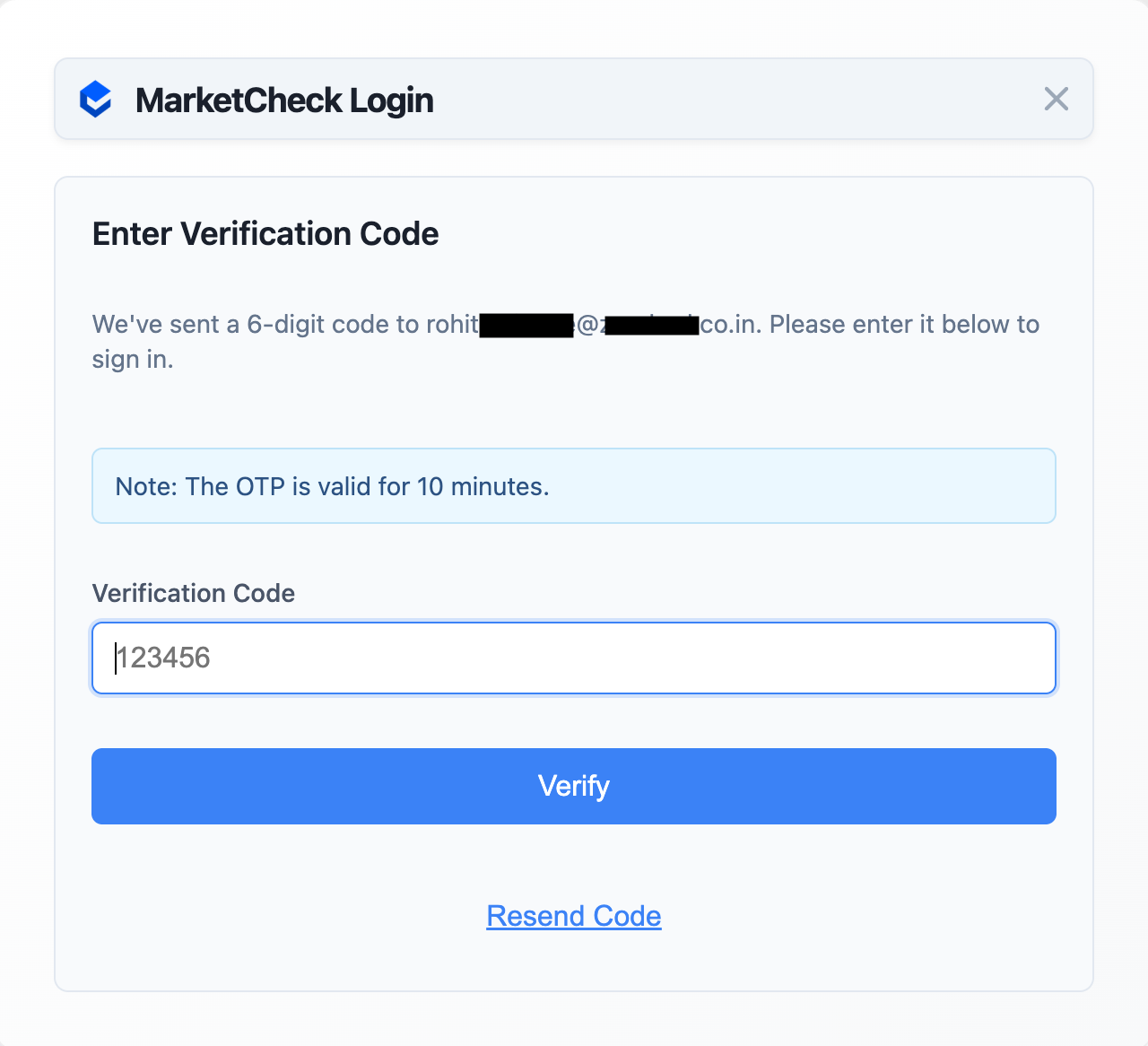
Using the Extension
Once logged in, just browse any car listing online. The extension will:
- Detect the VIN, mileage, and location automatically (or let you enter them manually)
- Show the MarketCheck Price™, asking price, and days on site
- Provide quick access to Stats, Comparables, Past Listings, Decode, and AI Summary tabs
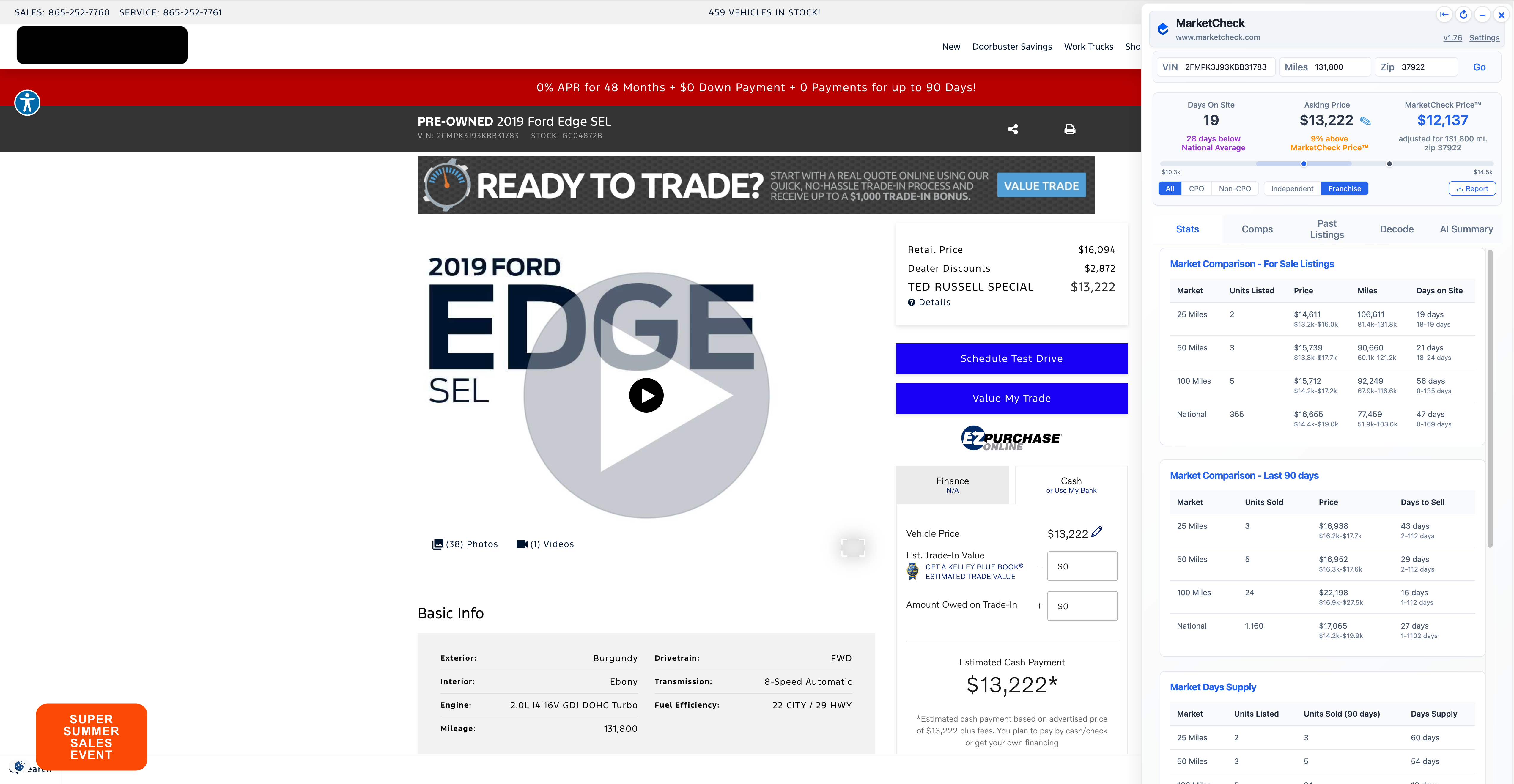
Free Tier Benefits and Limitations
Trial Period (First 7 Days)
- Full Access: Complete access to all extension features
- No Restrictions: Unlimited valuations and market analysis
- All Tools Available: Stats, comps, past listings, decode, and AI summary
After Trial Period
- Core Valuation: MarketCheck Price™ estimates remain available
- Limited Features: Stats, comps, past listings, decode, and AI summary require subscription
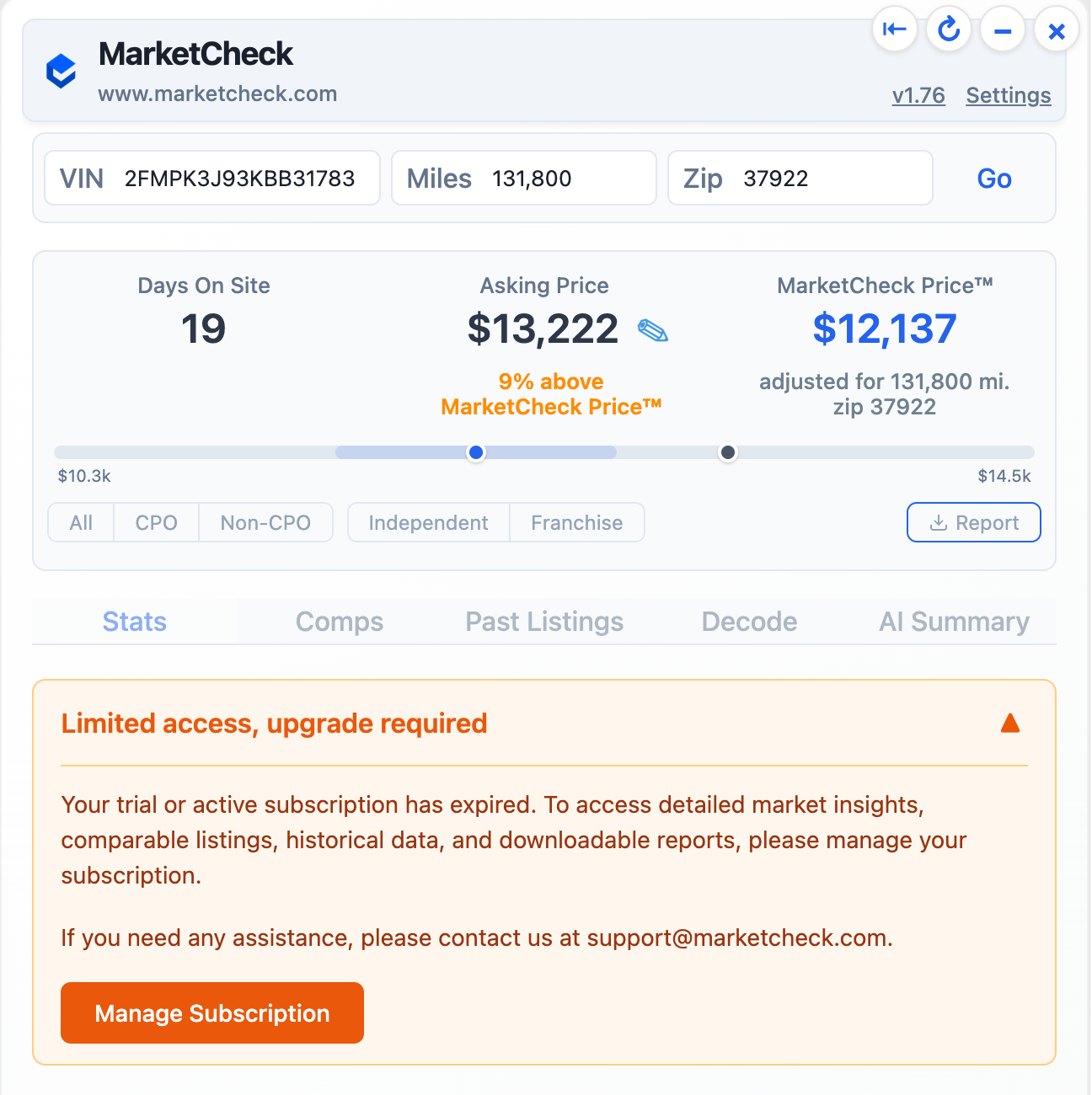
Manage Subscription & Settings
From the Settings panel you can:
- View or renew your subscription status
- Add markets (ZIP codes or postal codes) you want to focus on
- Choose whether the extension docks on the left or right side of your browser
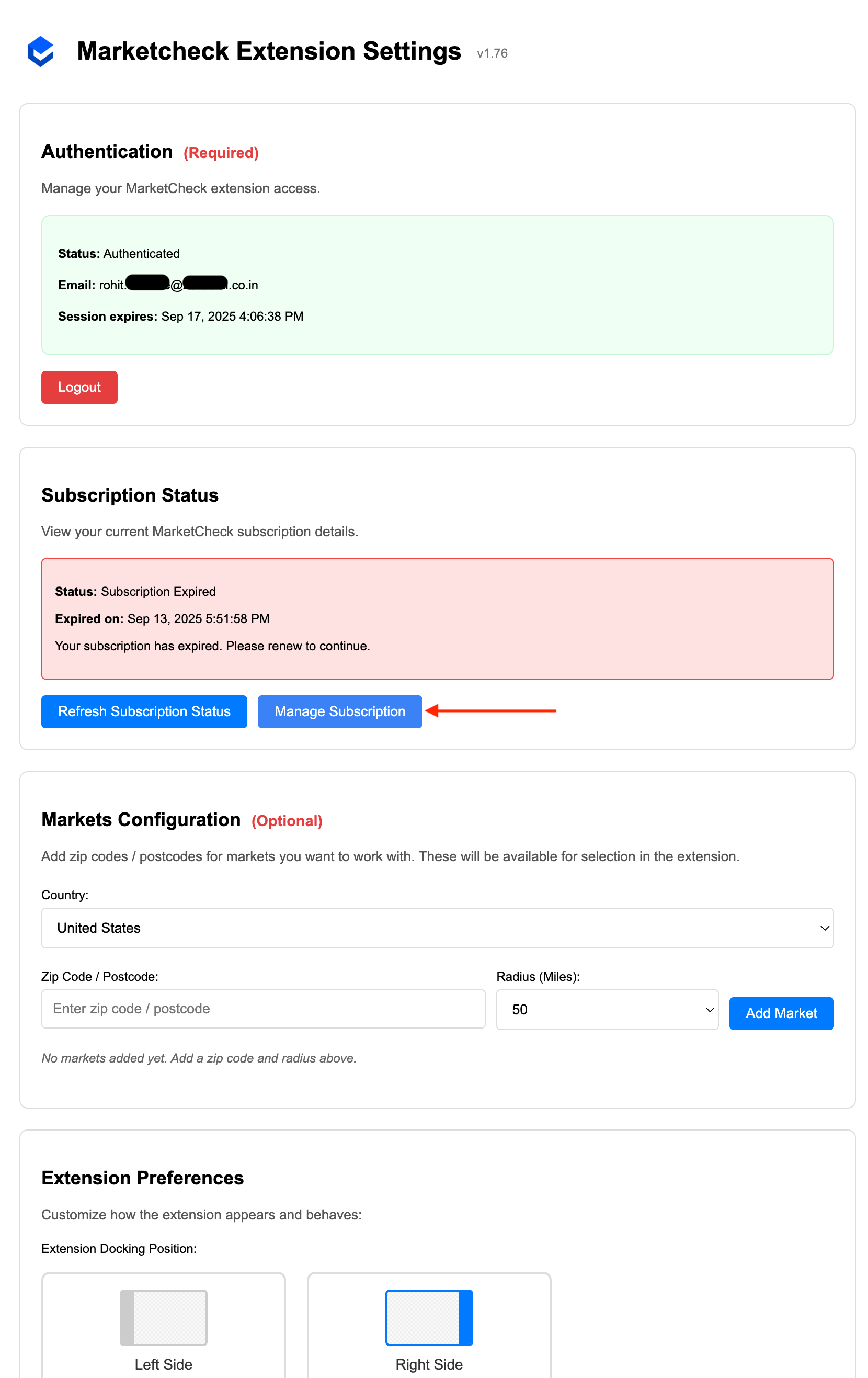
Benefits of Subscription
- Unlimited access to all features and tools
- Downloadable reports
- Priority support
You’re all set. Start browsing vehicles online and let MarketCheck provide the insights you need to make confident pricing and market decisions.
See Also
Introduction
White-box vehicle valuation Chrome extension providing evidence-based pricing insights with comprehensive market analysis for US and UK markets.
Understanding Results
Comprehensive guide to interpreting MarketCheck extension results, including market statistics, comparable listings, historical data, vehicle specifications, and AI-powered insights.